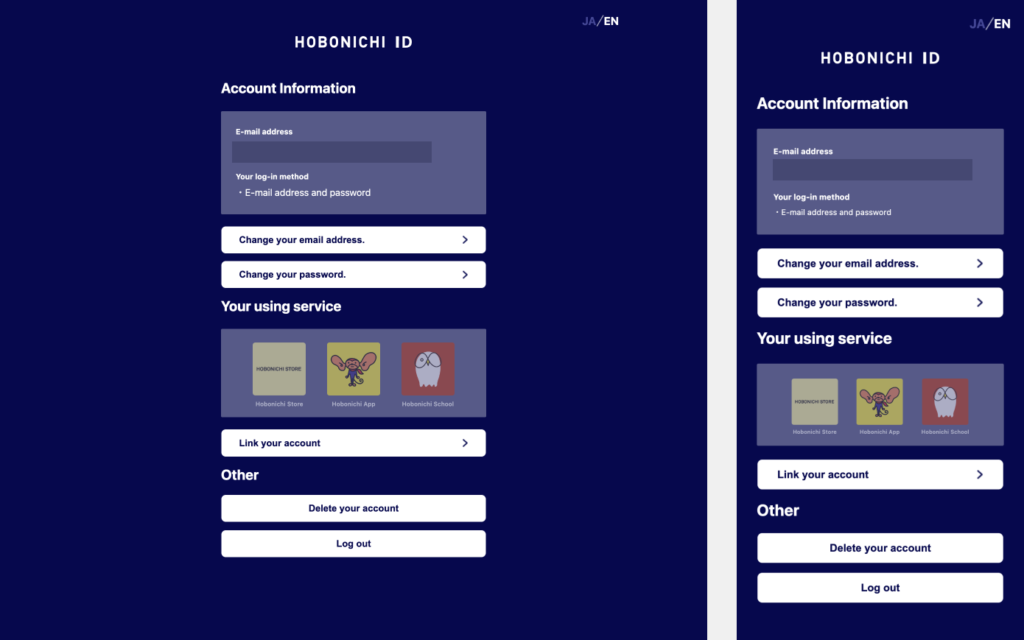How to register / sign up for the Hobonichi ID
For new customers who do not have a Hobonichi ID:
1.Go to the Hobonichi ID account page and click or tap “Sign up for Hobonichi ID.”
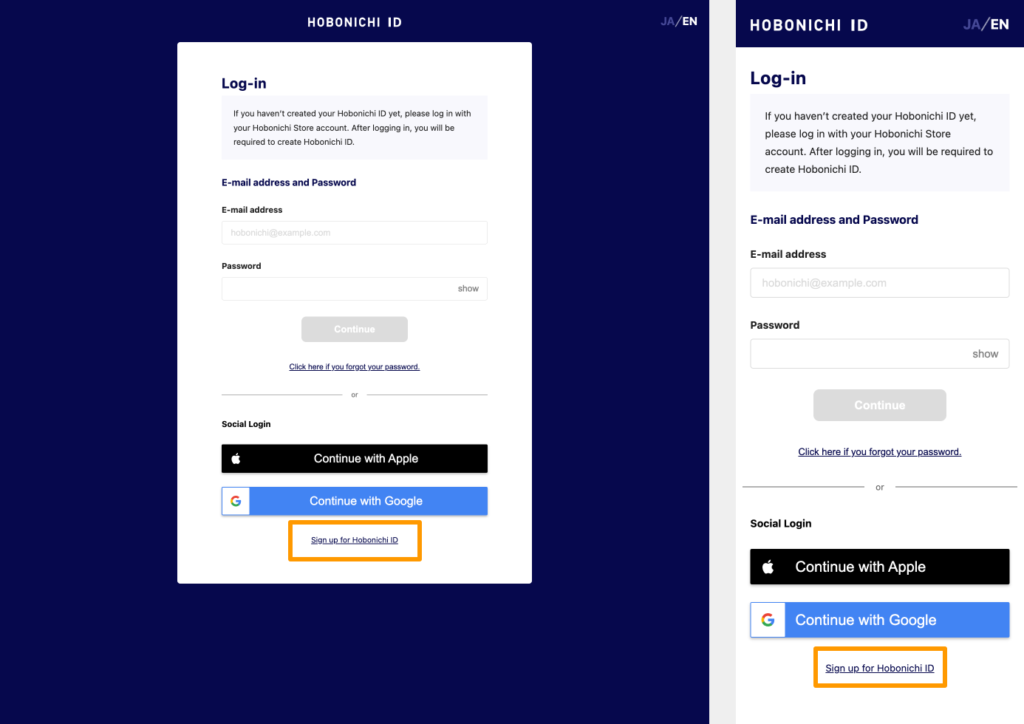
2.Confirm ‘Terms and conditions’ of ‘Hobonichi ID.’
Check the box for ‘Accept the terms and conditions’ and click or tap
‘Continue.’
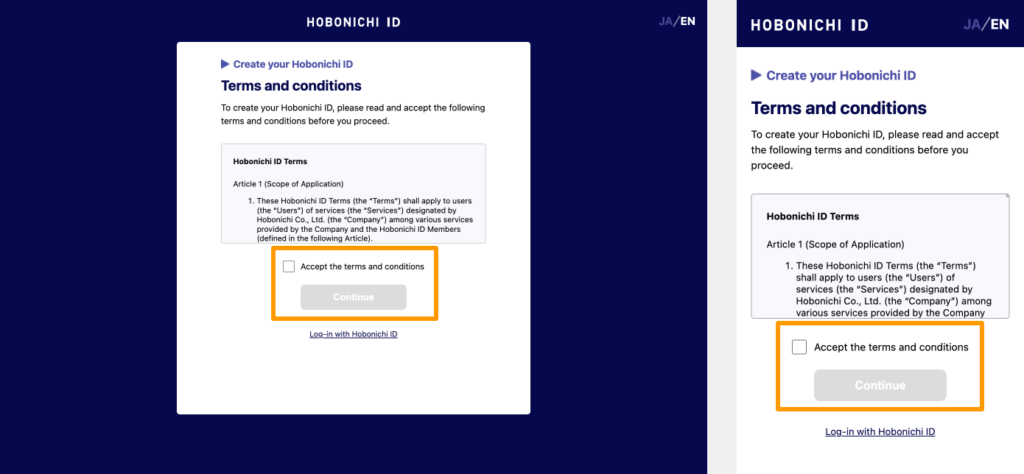
3.Select the login method from:
・Email address and Password
・Continue with Apple
・Continue with Google
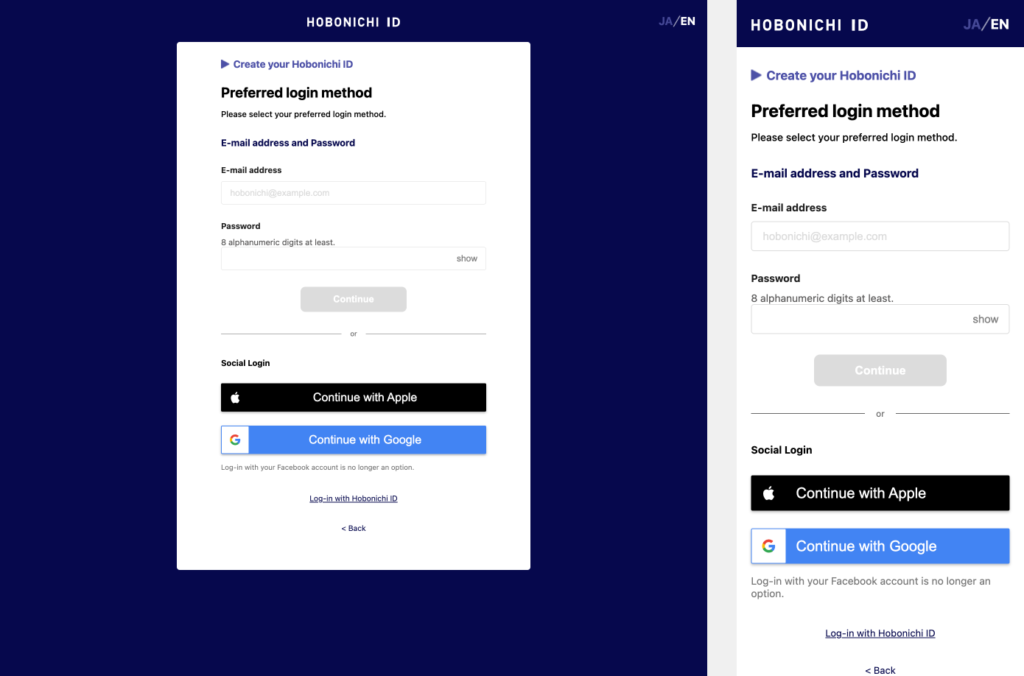
If you have chosen “Email address and Password”
Enter your email address and the password and click or tap ‘Continue.’
Enter the 6-digit verification code from the email that has been
automatically sent to you into the field and click or tap ‘Confirm.’’
※If you didn’t receive the email with the verification code, please refer to this page.
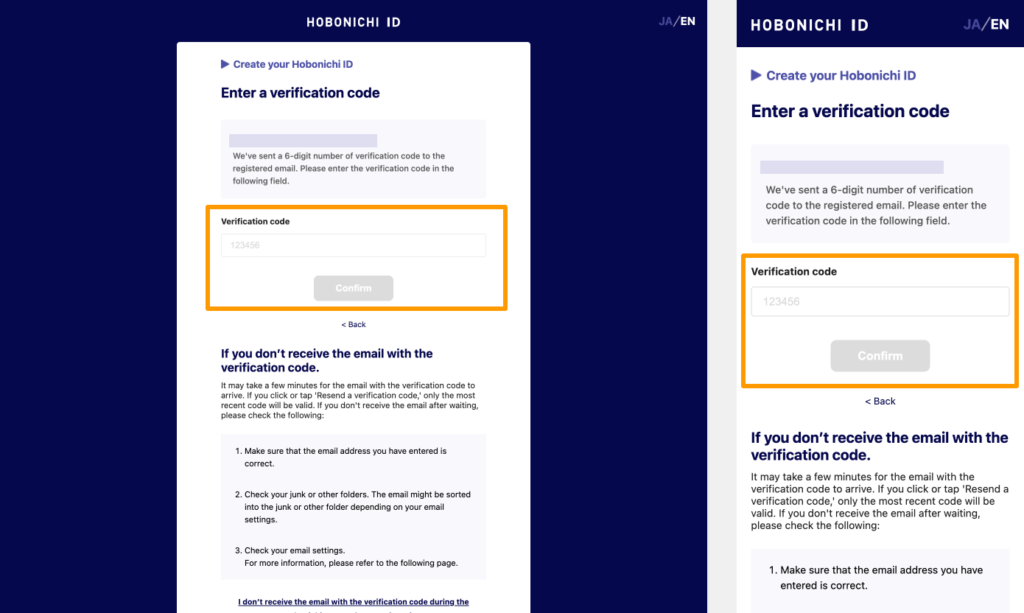
If you have chosen ‘Continue with Google’ or ‘Continue with Apple’
Click or tap on the link of your preferred method and follow the
instructions that will be displayed.
4.Once the following screen appears, click or tap “Back to Hobonichi ID.”
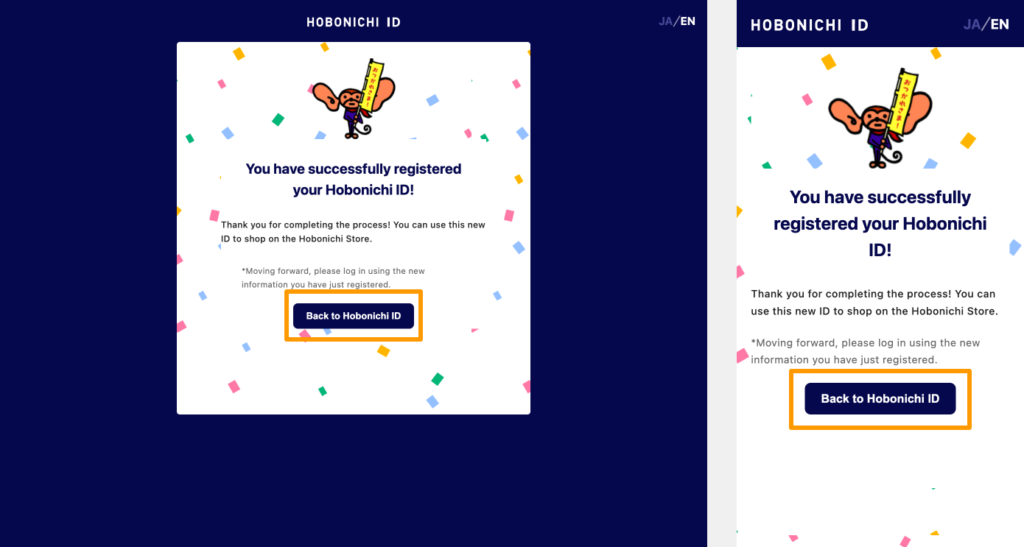
5.Your registration process is complete once the your account information is displayed.